Strong customer relationships drive long-term business success. Without a clear system to manage customer data, teams lose time and miss sales.
A CRM gives your business a central place to track leads, contacts, deals and service tasks. It improves follow-ups and keeps every interaction organized.
This is why more companies are starting with a CRM selection guide before buying software. In 2025, the CRM software market is set to reach $98.84 billion. This growth reflects the rising need for structured customer management. By 2030, the market is expected to cross $145.37 billion, growing at 8.02 percent each year.
Spending per employee is projected at $26.36, showing clear interest in tools that support better service. The United States will likely lead the market with $49.57 billion in revenue.
If you want to grow and serve your customers well, you need to choose the right CRM from the top CRM solutions for business. Next, understand what CRM means and why it is important.
Customer Relationship Management (CRM) software helps you organize and manage customer information in one central place. It allows your team to track leads, store contact records and manage every customer interaction clearly. This replaces scattered tools with a single source of truth. Many growing businesses now explore custom CRM software development to build solutions tailored to their unique processes, ensuring better data handling and long-term scalability.
A CRM makes it easier to manage customer data and follow-ups. Each contact entry stores the full communication history. You can track calls, emails, meetings and notes without wasting time. This helps your team respond faster and serve customers better.
There are different types of CRM and their benefits dependent on how your team operates. Understanding these types helps in selecting tools that match your business needs and goals.
Customer relationship management software supports your sales, marketing and support teams together. It improves teamwork and helps you serve every customer in a timely and structured way.
Next, learn how to identify the signs your business needs a CRM system.
Manual tracking works for a short time. As your customers increase, scattered spreadsheets and inboxes begin to slow down your team. Missed follow-ups, repeated outreach and lost contacts affect growth.
You may see this in your daily workflow. Leads sit unanswered and messages go out late. Sales and support repeat the same questions to the same people. These are clear signs your business needs structured tools.
CRM for startups and CRM for small businesses solve these problems with shared access, automated tracking and simple dashboards. They help your team act faster and serve customers better with clear information in one place.
Next, see which CRM platforms offer the best value and support in 2025 for growing businesses.
Choosing the right CRM depends on how your business operates. Each platform offers different strengths based on your goals, team size and budget. In 2025, leading options include Salesforce, HubSpot and Pipedrive.
These platforms support various business functions like contact tracking, sales pipeline visibility and customer service coordination.
CRM Comparison 2025
| Platform | Best For | Core Strengths |
|---|---|---|
| Salesforce | Large teams, enterprise use | Custom workflows, advanced reporting |
| HubSpot | Small and mid-sized businesses | Free tools, marketing and sales features |
| Pipedrive | Startups focused on sales | Visual pipelines, activity tracking |
Salesforce offers strong customization and suits businesses with complex sales structures. It works well across departments and locations.
HubSpot includes useful tools to manage contacts, track emails and automate tasks. It is simple to set up and fits growing businesses.
Pipedrive helps sales teams move leads through the pipeline. It provides clear visibility of deal stages and supports daily sales actions.
To select the best CRM for business needs, compare features based on how your team works. In the next section, learn how to evaluate each option using a step-by-step CRM selection guide.
Choosing the right CRM for your business starts with clarity, not features. Your goal is to find a tool that fits your team’s daily work, supports your customer goals and scales as you grow. A clear process prevents wasted time, high costs and early switching.
Use this CRM selection guide to move step-by-step with confidence.
Every business faces challenges that slow growth and some miss leads. Others struggle to follow up. Many wastes time switching between tools. Without clear goals, your CRM will become another unused system.
Start by writing down your main pain points.
Ask:
Next, define what results you want.
These could be:
Your CRM must solve real problems, not create new ones. Clear goals help you focus on solutions that bring value. This step guides every decision that follows in the CRM selection guide.
Your CRM will impact every part of your business. Sales, marketing and support teams rely on customer data to do their jobs. If the system does not work for them, they will avoid using it. That leads to low adoption and wasted resources.
Involve key team members before you choose the right CRM for your business. Each role has its own priorities and pain points. Listen to how they manage their daily tasks and where they face delays.
For example:
By including your team early, you uncover what matters most. This input helps you select the best CRM that fits your daily workflow. It also builds team buy-in, making adoption smoother after launch.
Now that your goals and team needs are clear, the next step is to focus on essential CRM features.
A CRM should solve real problems. It should make your team’s work easier, not more complex. Before you explore platforms, create a clear list of the features your business truly needs. This keeps you focused and avoids distractions from flashy tools you will never use.
Start by asking each team what functions slow them down.
Then divide your feature list into two groups:
Essential features
These are must-have based on your goals and daily operations.
Useful but optional
These are nice to have but not critical for a smooth workflow.
This step ensures you choose the right CRM that meets your exact needs. You avoid overpaying for features your team will not use. Next, match these needs with CRM tools that suit your business type.
Not every CRM works well for every business. Your choice should depend on how your company operates, how large your team is and what kind of customers you serve. A CRM designed for large enterprises may confuse a small team. A tool built for freelancers may not support growing sales teams.
Start by narrowing down platforms that match your use case. Think about:
Match CRM platforms to your business type:
By focusing on your business model, you select a tool that helps your team work smarter. Now, make sure your shortlisted CRMs also connect well with your existing tools.
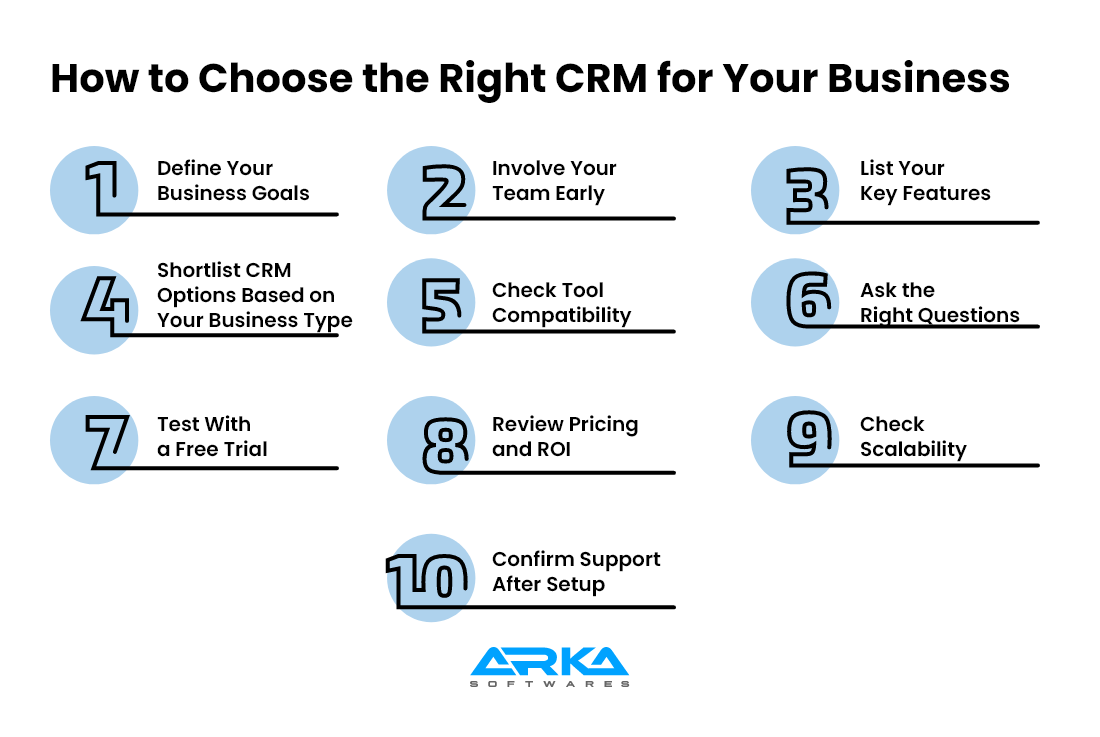
Your CRM should work well with the tools your team already uses. If your system does not connect with email, calendars or messaging apps, your team will waste time switching between platforms. Poor compatibility leads to delays and data errors.
Start by listing the tools your business needs. These may include communication, scheduling or marketing tools. Choose a CRM that supports direct integration with each of them.
Focus on CRM platforms that offer built-in integration with:
Integration should allow for real-time sync. For example, if a meeting is scheduled in your calendar, it should appear in your CRM timeline. If your team sends an email, it should be logged without manual input.
This step ensures that the CRM fits naturally into your team’s workflow. It also helps increase adoption and reduce setup time. Now that you know which tools work together, you can focus on asking the right questions before finalizing your choice.
Before selecting a CRM, ask specific questions to uncover long-term value. Many tools look similar at first. However, the real differences show up once you start using them daily. This step helps you avoid hidden costs and future roadblocks.
Start with setup and support:
Next, check pricing and usage:
Review long-term flexibility:
Ask vendors to show examples of businesses like yours. Look at case studies or testimonials. This gives you a clear idea of real-world performance.
These questions help you select the best CRM that fits your team, budget and future goals. In the next step, test how the platform works in your daily operations.
Before you make a final decision, test the CRM using your real data and tasks. A free trial gives your team hands-on experience and helps you judge how the platform fits into your daily workflow.
Start by creating sample records:
Then, complete real tasks:
Make sure your team uses it across departments. Ask them what feels helpful and what creates friction. This step reveals if the tool supports or slows down your process.
A smooth trial means easier adoption later. If tasks feel slow or confusing, the tool may not be a good fit. Choose a CRM that saves time and fits naturally into how your team works.
Next, compare pricing and long-term value across your top options.
Choosing a CRM should not be based on price alone. A tool that costs less but fails to support your goals may lead to wasted time, missed sales and poor adoption. Focus on value, not only cost.
Start by checking the pricing model:
Then, look at the total cost for your full team. Add any extra fees for support, setup or integrations. Free plans may lack core features or support. Paid plans often unlock automation, analytics and stronger security.
Next, compare the expected return and ask how much time the CRM can save for your team. Estimate how many deals it may help close. A CRM that increases your sales pipeline by 10% may repay its cost many times over.
Look for a balance between price and outcomes. Choose the platform that fits your budget but also supports your growth. Next, ensure the CRM can scale with your business.
Your CRM must support long-term growth. It should work for your current size and expand with your team. A platform that forces you to switch later wastes time and resources.
Ask the vendor these key questions:
Review upgrade paths, plan limits and future pricing. Avoid systems that restrict you or break your workflow as you grow. A scalable CRM protects your future while serving your team today.
CRM success depends on what happens after launch. Your team will face questions, updates and new workflows. You need help that is easy to reach and fast to respond.
Check if the CRM vendor offers:
Support should be active, not hidden. Clear answers save time and keep your team confident. A good support system turns software into a trusted tool. You should also explore the vendors software maintenance and support services to ensure your CRM continues to perform well as your needs grow and change.
To choose the right CRM software for business, you need to focus on solving real problems. Every tool claim to offer value, but not every feature helps your team. The goal is to support your sales, marketing and service tasks without adding complexity.
A well-chosen CRM brings customer information, team tasks and communication into one place. This improves follow-ups, reduces missed steps and saves time across departments.
Start by identifying the core features your teams need daily:
These features support daily operations and help maintain a clear view of all customer interactions.

Not all features are necessary. Break them down into two groups based on your current needs:
Critical features:
Nice to have:
Choosing the right CRM software for business means focusing on critical tasks first. Avoid tools with extras that slow your team down.
Different teams use CRM in different ways. Understand their roles before selecting your platform:
Ask your teams what slows them down. Let their daily tasks shape your list.
Select customer relationship management software that helps, not hinders. A simple, focused tool will be used more than a complex one. Features should work smoothly without extra training.
Test tools in real workflows. Focus on what helps your teams respond faster, manage contacts better and track results with ease.
Once you list the features that matter, the next step is to check how well the CRM connects with your existing tools.
Your CRM must connect smoothly with the tools your team already uses. Without proper integration, your team may spend more time switching between apps and handling tasks manually. This can slow down your operations and lead to errors. Selecting the right CRM platform for integration improves coordination, accuracy and speed across your processes.
A well-integrated CRM acts as the central point of communication and task management. It helps teams access the right data without delay. Each interaction becomes faster, more accurate and easier to track.
Choose a CRM that supports direct integration with:
These connections keep all departments aligned and reduce manual input.
Before selecting a CRM, check how it connects with your existing tools. Many platforms may require extra setup or only support key integrations in higher plans. A mismatch can lead to delays and lower usage.
Ask these questions:
The right customer relationship management software should reduce work, not create more steps. Reliable integration supports consistency across your emails, calendars, meetings and campaigns.
The next section will help you understand how CRM needs differ across business sizes and industries. This will guide you to a platform that matches your growth.
No single CRM fits every business. A platform that works for a large enterprise may overwhelm a small startup. The size of your business, the complexity of your operations and your industry all shape the type of CRM you need. To choose CRM for industry-specific use, match features to how your teams work or partner with dedicated development teams who can align the CRM setup with your unique business model.
Small Businesses and Startups:
Mid-Sized Companies:
Enterprises:
Some CRMs offer features designed for specific sectors:
Choosing CRM for industry use helps teams avoid custom setups and start with ready-made tools.
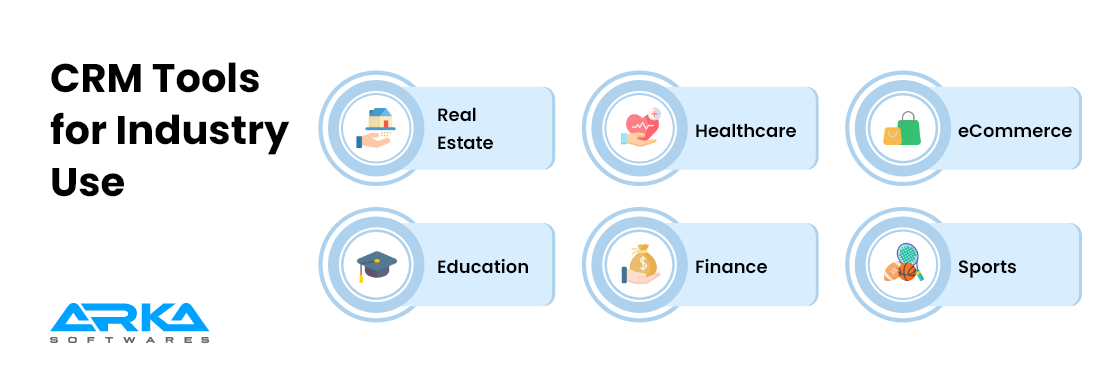
Your CRM should match your current operations and also allow for future growth. Look for systems that:
CRM tools for small businesses should support quick wins and flexible upgrades. Larger companies should prioritize tools with strong data handling and integration options.
The next section will cover CRM pricing and help you select a platform that fits your budget and business model.
Cost plays a major role in CRM selection, especially for small and growing teams. But low pricing alone does not guarantee value. A system that lacks critical features or slows down your team will create extra costs over time. To select the right CRM, assess full value, not surface cost. You may also want to compare CRM expenses with custom software development pricing in 2025 if you are considering building a tailored solution.
CRM pricing models include:
According to Expert Market (2025), average monthly costs by business size are:
These numbers provide a general baseline. Always compare actual quotes and usage needs.
Do not overlook hidden costs. These may include:
Use free trials to test workflows and measure improvements. A CRM that helps you close more deals and save team time offers better returns than a cheaper tool with gaps. For small businesses, an affordable CRM should include essentials without forcing early upgrades.
Next, explore how CRM deployment types can affect cost, control and flexibility.
Choosing how to deploy your CRM is a key part of your CRM selection guide. The right option depends on how your team works, your budget and your control over data.
Cloud-based CRM runs online and it stores your data on the vendor’s servers. You access it through a browser or an app.
Choose cloud-based CRM if you want:
It suits small and medium businesses that need quick results without hiring extra IT staff. Most CRM tools in 2025 use cloud-based models, making them easy to scale.
On-premises CRM stores data on your local servers. It offers direct control but needs more setup.
Choose on-premises CRM if you need:
This is better for regulated industries like healthcare, finance or government.
For your CRM comparison in 2025, weigh speed and simplicity against control and customization. Each method has strengths. The best choice depends on how your business operates and plans to grow. Next, explore how AI is reshaping CRM software.
AI is reshaping how businesses manage customer relationships. Today, customer relationship management software uses AI to reduce manual work, guide decisions and improve response times. These changes support better service and faster sales across small and large teams.
Modern CRMs now come equipped with built-in AI tools that act as virtual assistants. These tools help your team work smarter, not harder. For example:
In 2025, several platforms lead the way in AI-driven CRM:
These features help teams reduce delays, lower errors and stay focused. AI improves how CRMs support sales, marketing and service. It makes tools faster, smarter and more useful for growing businesses.
Choosing the right CRM in 2025 means picking a platform that brings these AI benefits into your daily workflow. In the next section, learn how to make sure your CRM rollout is smooth and effective.
Selecting the perfect CRM is only half the process. Without proper setup and training, even the best tool fails to deliver results. A smooth implementation ensures that your CRM works the way your business needs.
Start by building a small rollout plan. Do not switch everything in one go. Instead, introduce the CRM to a few team members, test key workflows and collect feedback. This helps spot issues early and allows time to adapt.
Avoid these common CRM mistakes:
To improve adoption:
For data migration, always clean and organize your contacts before importing. Remove duplicates, fix missing fields and check data accuracy. This prevents delays and ensures the system runs smoothly from day one.
Follow this CRM selection guide not only to choose the right software but to make it part of your daily work. With the right steps, your CRM becomes a long-term business asset.
Choosing the right CRM for your business requires more than software knowledge. It needs expertise, planning and technical support. Arka Softwares provides full-service CRM consultation, selection and implementation tailored to your business goals.
Our process starts with a discovery session. We understand your challenges, workflows and team needs. Based on this, we recommend platforms that suit your operations and customer journey. Whether you are a startup, small business or large enterprise, our team matches the right CRM to your scale and sector.
We offer:
With over 650 projects delivered across industries like education, healthcare, finance, eCommerce and services, Arka Softwares has proven experience. We are trusted partners for platforms like Salesforce, Microsoft and Shopify and our solutions are built for scalability and sustainability.
Our team of 150+ experts works with dedication, backed by 14+ years of experience and a 78% client retention rate. We help you adopt the best CRM software for customer management, so your team can focus on service, growth and long-term success.
Arka Softwares is more than a tech provider. We are a long-term partner in your digital transformation journey. Businesses looking for focused technical execution can also hire dedicated developers through us to support end-to-end CRM projects and accelerate digital adoption.
A reliable CRM system is more than a software choice. It is a strategic tool to improve your customer relationships, simplify workflows and support long-term growth. By following a structured CRM selection guide, you can match your business needs with the right platform.
Start by defining clear goals and involving your team. Choose features that align with your daily work. Focus on integration, scalability and long-term support. These steps reduce risks and improve your outcomes.
The right CRM helps you organize data, serve customers faster and drive sales. Whether you are a small business, startup or enterprise, choosing the right CRM for your business is a smart investment.
With expert support and careful planning, you can scale confidently. Select the platform that grows with your team and keeps your customer experience strong.
The best CRM for small businesses in 2025 depends on your team size, industry and budget. Popular options include HubSpot for its free tools, Zoho CRM for affordability and Pipedrive for ease of use. Always choose CRM tools for small businesses that match your current needs and support future growth.
Yes, most CRM platforms offer tools or support for data migration. Look for platforms that allow CSV imports, API-based transfers or offer expert help during setup. Always back up your data and test the import to avoid data loss.
CRM or Customer Relationship Management software, focuses on managing customer interactions, sales pipelines and support tickets. ERP or Enterprise Resource Planning, handles internal operations like inventory, accounting and HR. CRM is more customer-facing, while ERP manages core business processes.
Yes, even solo entrepreneurs can benefit from CRM software for customer management. A basic CRM helps track leads, manage follow-ups and stay organized. Tools like Zoho Bigin or HubSpot Free CRM are ideal CRM tools for small businesses and solo founders.