The present situation in the educational sector showcases a massive increase in the resources available for educational purposes. One such is the concept of e-Learning mobile app development.
Ever since their arrival, these apps have received a warm welcome from the students and the parents owing to the many benefits that come with them.
It also can’t be denied that today when most students like spending most of their time on smart devices, these educational mobile apps prove to be a great means to utilize this time more productively.
At the same time, these apps are financially accessible to students, hence they can easily use them without worrying about the high tuition fee.
Today people know how to use smart devices and these devices are a huge part of their lives. Hence, no time is better than NOW to introduce them to this technology (educational mobile apps) via their mobile devices.
These online e-Learning platforms are very appealing and will have the total attention of the learners.
They offer the easiest ways to make learning easy for the students. Like, they allow them to save important notes online, submit assignments on the go, find tutorials and access them online, and a lot more.

This way, it won’t be an exaggeration to say that mobile technology has transformed the education industry by putting education in everyone’s pockets.
In this blog, we will discuss various aspects of educational or e-Learning mobile apps, their features, the technology used, estimated development cost, and a lot more. But prior to that let’s explore the types of education-based apps.

They are five types of commonly used e-Learning apps:
This type of e-Learning app particularly runs some courses. These courses are in the form of videos that run only within the app.
This software is mainly used in school classrooms. Usually, the content of the course is projected on whiteboards or white screens. It is widely used in distance learning classrooms.
These kinds of e-learning apps run several tests and quizzes for the students. They can take part in these tests to assess their knowledge. The app will compute the answers given by the students and then displays a score to the app user.
These kinds of apps are usually created for the category of dictionaries and encyclopedias.
These apps are developed for niche markets, like typing tutors, driving tests, healthcare, and medical educational software.
The main aim of these apps is to be engaging and interesting as ultimately only in that way they can appeal to the students.
According to the research report, the global E-learning Market was estimated at USD 144 Billion in 2019 and is expected to reach USD 374.3 Billion by 2026. The global E-learning Market is expected to grow at a compound annual growth rate (CAGR) of 10% from 2020 to 2026.
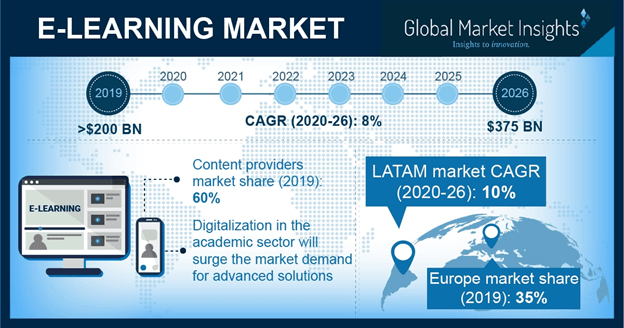
Hence, it won’t be wrong to say that it is a profitable opportunity for businesses to develop an e-Learning mobile app to scale up their revenues. After all, the demand for education can never witness a downfall and these m-Learning mobile apps offer the best means to earn massive profits.
The idea of custom e-Learning solutions can be immensely beneficial for schools, colleges, and coaching institutions. The reason is, that these apps make the process of learning interactive for the students.
This way educational institutions can utilize this platform to make learning easier and fun for their students.
Not just educational institutes, but these apps can also benefit the corporate sector, where the companies can use e-Learning apps to train their employees, volunteer engagement, and reduce the training costs.
There are several advantages of mobile learning and here we have discussed a few of them.
The e-Learning mobile app mainly has four users. They are Students, Teachers, Parents, & Super Admin. So the functioning of the app will be different for each of the users.
The students are the target audience of these e-learning apps like udemy. Therefore, the whole business model revolves around them. A student is required to register to the app by entering relevant personal information. The next step is choosing the desired course.
A student can subscribe to multiple courses and pay for each one of them. The course material and notes remain inside the app and are available to the student whenever he/she wants.
A user can also set up her profile where she can view her subscribed courses and progress.

Not all e-learning business models have a dedicated app for parents or require parents’ login. However, if the student is too young then the parents can log in and subscribe to the courses for their child. Parents can always keep tracking the learning progress of their children.
The e-learning apps provide special features to the teachers. The teachers can sign up for the app as teachers. They can upload and sell their own designed courses to the students.
They also have their own profiles and keep an eye on their every activity. The app also allows them to interact with their subscribed students.
A super admin has control over every activity on the app. An admin can manage users (teachers, students, and parents) and view statistics like overall income, current active users, the number of active courses, etc.
An admin is allowed to add, remove and suspend any users if found violating the terms of use of the e-learning applications.

There are several e-Learning mobile apps present out there, and below we have named a few highly successful ones:

Royal Society of chemistry developed this app. But don’t assume it to be boring going by its name, it’s a lot of fun using this app. It contains all the necessary data to satisfy the user, along with podcasts & videos, to make users learn each & every element from the periodic table.
 This is the go-to app for every bibliophile out there. It provides users with millions of books & popular magazines, which they can read right from their phones and tablets.
This is the go-to app for every bibliophile out there. It provides users with millions of books & popular magazines, which they can read right from their phones and tablets.
The most exciting feature of this app is the inbuilt dictionary which helps the users maintain their reading flow by helping out with tough words within the app.

This is one of the most popular & recognized educational apps out there. This app is famous because it bodes well with all kinds of age groups. There are more than 1,000 different courses from reputed universities.
After completing the course and passing the test the user or student receives a recognized certificate.

With the smart use of study guides, quizzes, and flashcards, this app is creating a buzz in the study field. Students rate these flashcard decks & tests and by doing this they can easily access the most popular ones with one single tap.
When the users are done with one quiz, they can then accept the result & try to better their high score.

With the help of this app, learners can even pay a visit to Mcgill & MIT, virtually. Using this app, one can easily get a higher education. Lectures, tests, quizzes, and personal schedules are available via this app.
Users can even get a degree with this app. But one downside would be that for some courses & certificates they charge a high price.
 This app was designed with keeping high school students, who struggle with maths, in mind. They can easily find out the solution for any problem within a minute and the coolest thing about this app is that the user won’t have to type the whole problem as even the photo of the problem will be enough to get a solution.
This app was designed with keeping high school students, who struggle with maths, in mind. They can easily find out the solution for any problem within a minute and the coolest thing about this app is that the user won’t have to type the whole problem as even the photo of the problem will be enough to get a solution.
You may face the following challenges while developing an e-learning solution for your business or client.
Developing quality learning content is certainly the biggest challenge an app owner can encounter. The success of an e-learning mobile app relies on the quality of the content it offers to the learners; hence it is important to offer well-researched and legit content to maintain the credibility of your app.
The user interface is the most important aspect of any application, as it enables the users to avail of the services. However, this experience could be diminished if you build a cluttered interface.
Hence, you must stay focused on designing a smooth, bright, and fresh interface, that enables the learner to fetch concise information in an enchanting manner.
Implementing responsive app design is the bare minimum requirement these days, as it allows users to access all functions without too much scrolling and breaking down.
While developing the app, you must ensure that it adopts a design that eliminates the need for the user to scroll or zoom in to view the learning content.
Making quality video content requires a lot of effort and time, and thus it is challenging. You may shoot the video with a teacher, but that alone is not enough.
You have to edit it, and add numerous elements to make it interactive such as sounds, links, formatting, frames, correct light effects, etc.
Including a full-fledged mentor, a training module plays an important role in the success of your app. You must include programs that can help the teachers to enhance their knowledge in different domains. It will enable the teachers to take classes via whiteboards, video conferencing, text chatting, and more.
A lack of an adequate load balancing mechanism can diminish the app experience. A load balancer is required to distribute the incoming requests to the available servers.
It will ensure that live streaming could be accessed by hundreds of learners without buffering and other issues.
While you are developing an e-learning mobile app, your app must offer content in offline mode as well. It will enable the learners to avail the content without the internet at any convenient time.
E-Learning apps with offline content access offer an additional revenue generation avenue for your enterprise.

Your app’s login page serves as the first point of contact with your users. If logging in takes too long or requires the input of personal information, users will become frustrated.
Make it easy for your users to log in by allowing them to use their Google accounts. Your users will appreciate how much time and work they’ll save by being able to use profiles that are already filled out.
Tests and quizzes should be included in an ideal online learning application. This way, teachers can ensure that their students have grasped the topic well. It might also encourage the student to improve their skills. After each class, students should be able to test their knowledge using the application.
Instead of focusing on encouraging individuals to watch videos and podcasts, personalized learning focuses on helping people study at their own pace. Students’ learning styles can be taken into account when developing applications that can be used to personalize the classroom experience.
A key feature of the application is the use of push notifications to keep students engaged and motivated while they’re studying new content.
A push notification is a message sent to a user’s smartphone outside of the normal app delivery procedure, which is initiated by the app developer. Personalized and relevant alerts can be delivered at any time.
Using push notifications, for example, you may keep your students updated on significant events like tests and quizzes, as well as remind them to turn in homework.
Teachers may utilize in-application messaging to encourage students to continue their studies by sending them awards, reminders, and nudges.
Students may ask a question right from within the app via in-app chat. A time that’s convenient for both the student and the teacher can be set up so that the instructor can respond instantly. Students are notified when their instructor responds to a message.
Web-based educational apps often integrate social media integration as a way to make learning more engaging for students. Essentially, the application will link the user to other users of the app and allow them to exchange different ideas and concepts.
Downloading content is a common feature that should be included in any eLearning application. One method is to click on the “download” link that appears next to each lesson. The “download all” button can also be used to store all lessons on the device at once.

Users may amend their profile, update their account details, and change their password using the app.
Teachers must be able to schedule and conduct live courses, as well as submit video recordings of such classes, using the app. Students benefit from real-time interaction with lecturers via video conferencing during live classes.
The app should notify teachers if a student is having trouble understanding anything. Teachers can also choose to get notified through alerts when students make quick advancements.
Teachers may obtain immediate feedback on their work without having to leave the app while they design courses. The instructor may utilize it to get a sense of how well his or her students are doing and then go back and make adjustments.
Teachers need an online teaching tool that allows them to quickly and easily respond to questions from their students.
A good feature of the eLearning app is that it can be accessed from virtually anywhere, at any time. As a result, teachers will be able to resolve students’ queries instantly.
Teachers must have the authority to impose a due date and an assignment. Students will submit their responses directly to them through the application.

Using an eLearning app, parents can maintain tabs on their kids’ schoolwork while also getting a sense of how well they’re doing on a real-time basis. The app will highlight the child’s progress report with a yellow, orange, or red signal if they are struggling with a certain concept.
These applications may be used by parents to monitor the progress of their children’s courses. They may also keep tabs on their child’s activities and grades. It gives parents and guardians the ability to keep tabs on their child’s attendance, exam schedule, and grades.
It might allow parents to communicate with instructors, obtain answers to their queries, and participate in their children’s education. A more open line of communication between parents and educators might improve the quality of instruction for students.
Students’ coursework, projects, and assessments can also be viewed by a parent or guardian. It’s an important concern for kids who may otherwise neglect their studies throughout the summer.
The app’s ability to send parents timely messages regarding their children’s whereabouts and progress is based on using push notifications. It also implies that users may take action without constantly checking the app, making their life easier.
Online records of each student’s attendance are available to their guardian. In addition to the student’s name and photograph, guardians may view the student’s attendance, marks, and performance.
Student performance can be tracked by parents via a leaderboard. They don’t even need to communicate with the teacher to send the messages.

Accounts can be created and deleted, as well as profiles set up under this tab. Individual users can also be given extra rights and have their passwords changed.
Using the app, the administrator will be able to set up a subscription plan and move users to a new project.
Databases must be built to hold students’ information in an orderly and searchable manner so that different departments may update it.
In the content management module, admins may add and modify content, as well as preview how it will appear on the app.
Above we discussed the key features that need to be integrated into an e-Learning mobile application. However, not every e-Learning app has to be the same. Instead, in order to give a competitive edge to the app, its shoulder is ensured that it is different from the other apps present in the market.

Hence, these below-mentioned advanced features can be integrated into the app to make it unique.
Making the platform competitive is a great way to motivate students. Hence, integrating Leaderboards functionality can work as a great motivator for the students and other learners.
It can be great to make online quizzes and assessments a part of your e-Learning mobile app. Try creating and delivering these quizzes to students on a regular basis.
They make it easier to keep track of the performance of each and every student.
For an online quiz, all questions can be presented on a single page and a single question can be offered per page in an assessment.
These online tests can be delivered as standalone for a practice test on a specific subject or topic or can be delivered as part of the curriculum.
Teachers can easily share documents with the users/learners/students via an online repository. Once the documents, PDFs, presentations, and spreadsheets are uploaded and shared with the users, they can then easily access them online, anywhere, and anytime, using their mobile devices.
The users can either choose to open documents from the mobile browser without downloading the documents to the device’s memory. Or they can choose to download the files to enable offline accessibility.
Integrate this functionality to encourage interaction among the app users. In the Discussion Forums, the app users can create new topics, and add comments under the already existing topics.
This is also an effective means to enhance the learning experience among the users, as they can share their insights and experience with other students and learners. The posts can be moderated by the admin to avoid spamming.
Also, notifications can be sent to the users every time a new comment is posted on their thread or to their comments.
Integrating e-commerce functionality into the app is a great way to enhance its effectiveness. In that way, users can easily purchase videos, books, lessons, and other learning products from within the app.
They don’t have to search anywhere else for them and this increases all engagement.
On the other hand, integrating e-Commerce functionality also work wonders to bring in more income via this platform.

This functionality can be highly effective to increase user interaction with your app. It will allow the users to stream the classes or live classrooms on interactive On-Demand and Audio Streaming m-learning apps.
An e-learning mobile app constantly requires sending notifications to the users in order to keep them updated regarding the upcoming class, new video uploads, new material available, and a lot more purposes.
Thus, push notification functionality can really add to the performance of an m-learning mobile app.
This functionality allows to track app performance and user behavior with the app. From here, it is easy to track mobile learning assignments, assessment scores, learner progress, course completion, social learning engagement, and a lot more.
Content Management System, as the name says itself, allows managing the content of mobile learning. For an e-Learning mobile app, content plays a crucial part.
Hence, it is vital to keep a constant check on the content that is posted on the platform. CMS can be integrated into the app to manage the app content effectively.
Customer Relationship Management is a crucial part of an e-Learning mobile app, and hence this functionality can be wondered when integrated into the app.
This will allow maintaining a good rapport with the customers, which here are students and learners.
These dashboards allow measuring to performance of the overall mobile app. In case, there is any scope for improvement, then it can be easily realized with the use of role-based dashboards, which is an effective way to look at every aspect and activity of the app.
This functionality allows students to easily get in touch with the teachers in case of any confusion or trouble. Even the students can interact with each other from within the app, to discuss topics or for other related purposes.

It can be greatly useful for the app to be integrated with multiple-language functionality. This way, users from all around the world can be part of the e-learning mobile app.
This functionality can again be of huge help for the users, as this way they will be able to make payments in a hassle-free manner. Multiple modes, such as PayPal, Venmo, Stripe, Braintree, and Debit/Credit Cards can be used here.
There are three types of monetization models that can be used for e-Learning mobile apps:
When it comes to the subscription models, they can be used in two ways, either free subscription or premium subscription. Most students prefer going for the premium subscription owing to its many advantages.
The free subscription is very basic with content and classes being available online.
However, with a premium subscription, users get to access the full course and can even get their doubts cleared by their mentors. Also, a premium subscription even works offline, when there is poor or no internet connectivity.
Owing to these many benefits, most students prefer the premium subscription model and hence it is really a lucrative monetization model.
Another great way to earn revenue via the e-learning app is by integrating the e-Commerce functionality. Here the app users make purchases for books, materials, content, and this way revenue can be earned by the app owners.
Third-party party ads can be integrated into the app to earn some extra income.

To develop an e-learning mobile app, the following set of professionals would be required:
The e-Learning mobile app development cost depends mainly on three factors. They are:
If an app is integrated with just the basic features, then the cost will be significantly lesser as compared to an app that is integrated with lots of exciting features.
An eLearning app developed for a single platform, iOS or Android, will cost less. However, an app developed for multiple platforms will cost higher.
The development cost per hour for an app differs from region to region, in the USA, the development cost per hour is $150-$250, in Eastern Europe it is $80-$180, and in India, it is $25-$50.

Hence, it is clear from the above description, then the development cost per hour is the lowest in India and other south Asia countries.
Hence, if an Indian mobile app development company is chosen, then calculated all the charges in terms of technical documentation, UX/UI Design, Front-end & Back-end Development, & Testing, the overall cost would be up to $8000-$25000.
However, that is for a basic app with limited features and developed for a single platform (Android or iOS). The cost may go up to $35000 when more features are added to the app and it is developed for more platforms.
Educational mobile apps are becoming a hype in the present era. Thus, to ensure the creation of a fully-functional and innovative e-learning mobile app, it is vital for a business to pick the right mobile app development partner.
While searching for an app development partner, it should be ensured that it has a great past record, good market standing, and is backed by a great set of mobile app developers.
COVID-19 has changed the way we were living and learning. New guidelines issued by numerous governments around the world centered solely on social distancing, which makes e-learning mobile app development a rising trend now and in the years to come.
E-Learning mobile app development is a dynamic industry that is growing at an unprecedented pace. It does offer an enormous business potential along with a huge social incentive.
If you want to join the E-Learning revolution and want to build a unique education app, then now is the best time. You can certainly contact our E-Learning consultants and discuss your idea.
Arka Softwares is a renowned e-Learning mobile app development company, that has a decade-long experience in building online learning mobile applications
We can help you transform your idea into a capable and popular e-learning app, that can make the lives of teachers and students, and help you offer unique value to the customers while generating sizeable revenue for your business.
eLearning is a type of online learning that adopts a formal, time-bound, and structured format of teaching. A learner can access the content remotely and continue his learning. On the other hand, mobile learning is consisting of micro and bite-sized lessons focused on quick course delivery.
An LMS (Learning Management System) is an online management platform used for imparting knowledge sharing and learning. It is indeed a cloud-based software that helps enterprises to deliver large-scale training content for businesses and the education industry. The LMS is a suitable choice for organizations as it provides a plethora of customization options and ease of use.
An effective e-learning process is comprised of four stages :
• Activation
• Demonstration
• Application
• Integration
These stages are interrelated and allow developers to build goal-directed learning that is efficient, engaging, and effective.
While e-learning applications vary across a wide spectrum, in general, such applications fall into one of the following three types:
• Text Driven – These applications offer simple content which includes text, simple text questions, some audio, and notations.
• Interactive – Such apps allow the end-users to input their data/responses and get intended results via interactions.
• Simulation – These apps offer simulated scenarios in a controlled environment, which help learners to encounter real-life situations and prepare themselves accordingly.
Following are some common disadvantages of an e-learning mobile application:
• Lacks social interaction
• Accessibility Issues
• Self-motivation and Time management are the end user’s responsibility.
• Fraud is unavoidable.
• Lack of practical aspects as it focuses more on theory